Thank you for volunteering to host a debate watch party and show your support to your friends and community for Governor Walker.
Hosting a debate watch party is a simple and fun way for you to volunteer your time while also playing a critical role in engaging and rallying members of your community for Scott Walker. The process is easy, so just follow the suggested instructions below and get ready to host a great debate watch party!
Create your Event
You may create your event online using Eventbrite. Creating your event online will allow you to invite your friends, track RSVPs, share with your social networks, and follow up with attendees prior to Aug 6.
Step 1: To get started, visit EventbritePages.com/ScottWalker and click "Create Your Party." Note: If you do not already have an Eventbrite log-in, you will need to create one.
Step 2: Log into your personal Eventbrite account or sign-up for free!
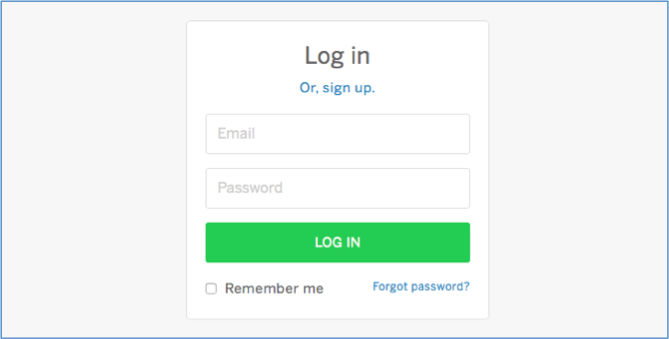
Step 3: Allow Scott Walker Inc. to access to your Eventbrite account.
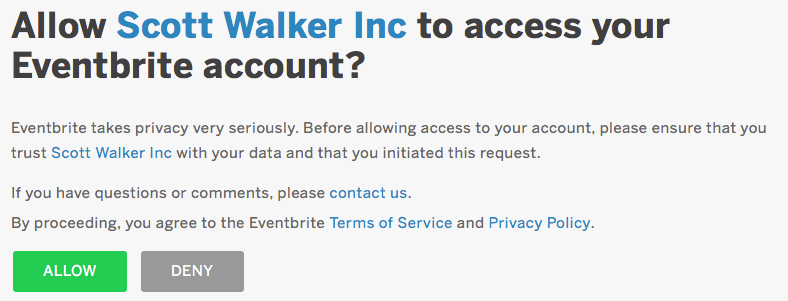
Step 4: Begin building your event page by clicking "New Event With This Theme" and then select "Edit Your Event Details"
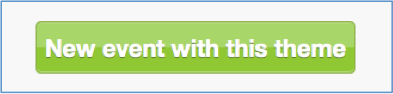
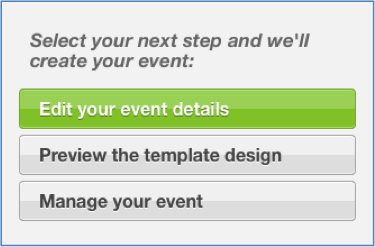
Step 5: Add a title, location, time and description, we've included some suggestions below:
- Event Title: Scott Walker Debate Watch Party
- Event Description: Join me on Thursday, August 6th to cheer on Governor Scott Walker in the first Republican Presidential Debate! Governor Walker is a proven, conservative reformer who will bring the leadership we need to the White House. Don't miss this chance to watch him share his big, bold ideas with America!
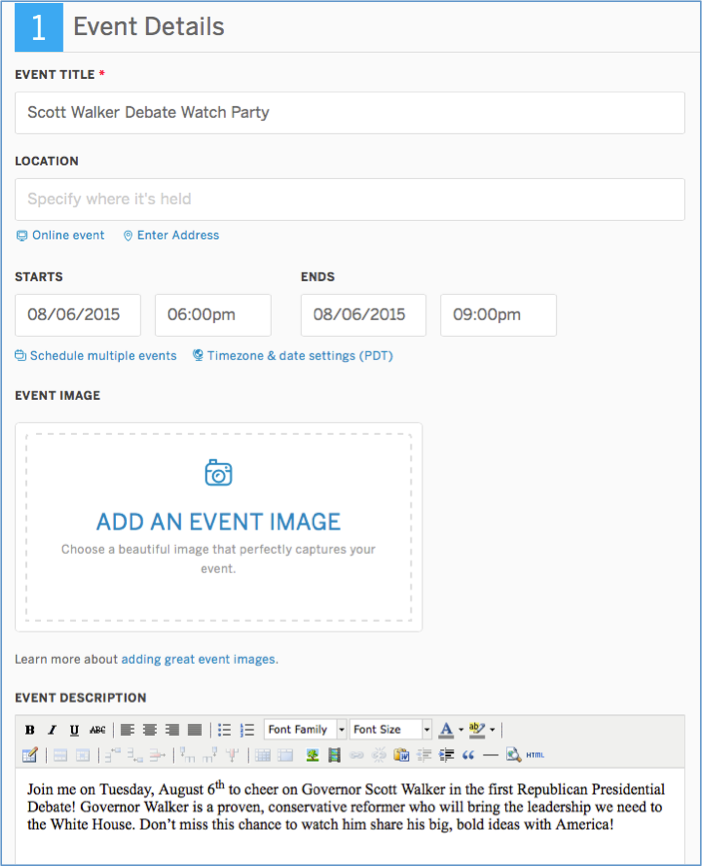
Step 6: Allow your guests to register by adding the "Free Ticket" option. Name the ticket "RSVP" and enter the event capacity, however many guests your house can hold!
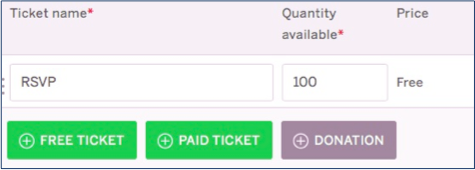
Step 7: Change the Listing Privacy to "Public Page" and select the event type and topic, see suggestions below.
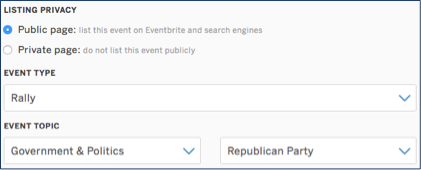
Step 8: Finally, click "Make Your Event Live" to publish your page and share the link with, friends, neighbors and prepare to cheer on Scott Walker!

Step 9: Now, you can manage your event after it's published! View RSVPs, send out a reminder, and promote your watch party just by logging into your Eventbrite account!
Invite Friends, Family, Community Members, and Co-Workers
Once you have your event up online, you can invite others to join your party. This is an opportunity bring new people to hear the Governor's message, so be sure to invite family, neighbors, coworkers, and friends. Using your event page, you may invite as many people as you want by sending out an email to your guests, or by sharing the link to your events page in an email, on Facebook, Twitter, or other social media platforms.
We encourage you to ask your guests to RSVP for your event, so you know how many attendees to expect. Additionally, we encourage you to contact your guests a day in advance to remind them of your event through the event page you created.
Get the Popcorn Ready!
It's finally the night of your watch party. The debate will be held at 9:00 PM ET on August 6, so we suggest you ask your guests to arrive about 15 to 20 minutes before then to mix and mingle.
Welcome Guests - Just before the debate starts, hosts may want to take an opportunity to welcome their guests and thank them for joining the party. This would be a great time to ask guests to go to ScottWalker.com to learn more and share the website with their friends.
After the Debate - Make sure to thank your guests for coming and ask them to stay involved.
Thank you for volunteering your time and helping us share Scott Walker's message!
Related Images
Scott Walker, Walker Campaign Press Release - How to Host a Debate Watch Party Online by Gerhard Peters and John T. Woolley, The American Presidency Project https://www.presidency.ucsb.edu/node/312038

